Trove Math
Welcome to GraduateSequenceAndSet Games!
Graduate Sequence and Set Practice provides students with a variety of challenging word problems that will help them develop a solid foundation of math skills. Graduate Sequence and Set Practice will help students prepare for the math portion of standardized tests, such as the SAT (Scholastic Aptitude Test), and will help improve performance on test day.
The following five applications are bundled.
- Graduate Equation Practice
- Graduate Exponent Practice
- Graduate Function Practice
- Graduate Number Operation Practice
- Graduate Sequence and Set Practice
For each application, use the Configure button in the help window to turn the sound and timer on or off.
The Solution button in the help window offers three options:
- Select Rules to see the rules for working with each application.
- Select Show Solution to see the correct answer.
- Select Analyze to see a detailed explanation of the answer.
Disclaimer: SAT is a registered trademark of the College Entrance Examination Board, which does not sponsor or endorse this product.
Help Window
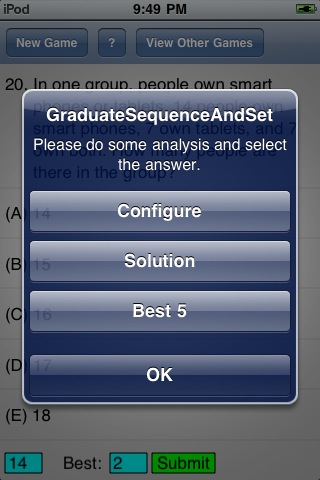
Configure Window
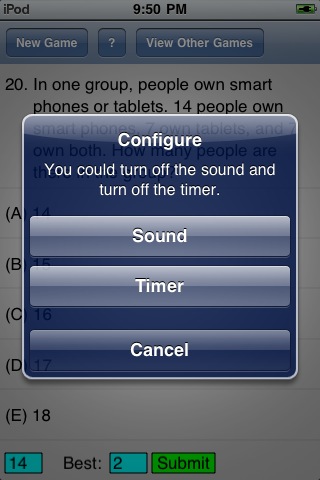
Solution Window

The Rules
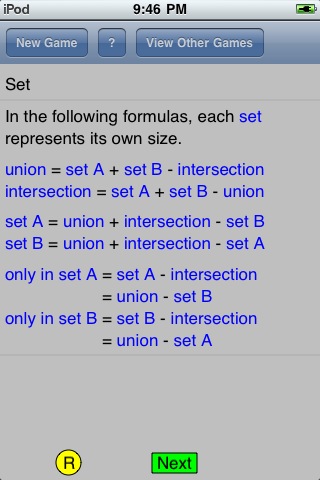

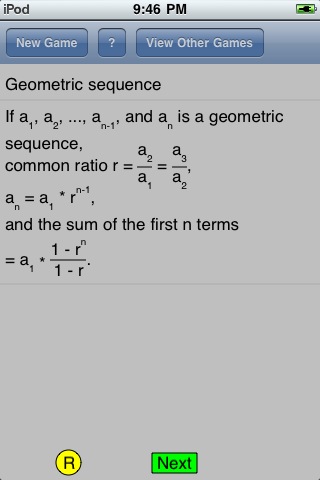

Example

Figure 1: the rubber ball question
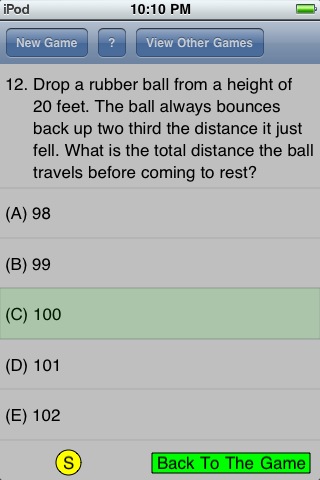
Figure 2: the solution of the rubber ball question

Figure 3: the analysis of the rubber ball question

Figure 4: the analysis of the rubber ball question

Figure 5: the analysis of the rubber ball question

Figure 6: the path of the rubber ball question
Best 5
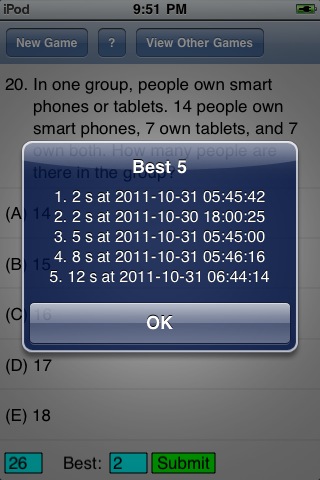
The player presses the help (?) button on the top bar, the Help window is popped up.
The player can access the Configure, Solution, and Best 5 buttons from the Help window.
Both the Sound and the Timer buttons are the toggle buttons. The player can turn on/off the sound and the timer by pressing these bottons.
The player can access the Analyze, Rules, and Show solution buttons from the solution window.
The player can see the rules of the set, arithmetic sequences, geometric sequences, and mean by pressing the Rules button.
Figures 1 to 5 show the question, the solution, and the analysis of this question.
Figure 6 shows the path of the rubber ball.
The best 5 performances will be saved automatically by turning on the Timer button.
Copyright 2009 Looptate Games. All rights reserved.
Apple, iPod, and iPhone are trademarks of Apple, Inc.
