Trove Math
Welcome to Whirltate - 2 Games!
Whirltate - 2 Games!
Whirltate - 2 comes with 3 challenging games in 1 app: 4 by 4, 5 by 5, and6 by 6. Play with 16, 25, or 36 tiles. The tiles can be a shape or an image.
Overview of the Games:
Whirltate - 2 is a challenging brainteaser game for the Apple iPhone and iPod Touch where the goal is to unscramble a grid of scrambled tiles by selecting a pre-defined "loop" of individual tiles and then swapping the loop either vertically or horizontally. Use various combinations of loops and swaps to return the scrambled tiles to its original state.
How to play the games:
Each game has two states: the Starting state and the Swapping state. The pattern shows in the Starting state is the pattern that the player needs to recover after the tiles are shuffled. The player has two choices.
The player could press the START button to start the game without shuffling the tiles. The player could swap the tiles in any loop vertically or horizontally. However, the Win state will not be awarded in this state.
The player could press the SHUFFLE button to shuffle the tiles. Then the player needs to swap the tiles in the loops to recover the original pattern. When the original pattern appears, the Win window will be shown.
In the Swapping state, the player needs to choose a loop first and then swap the tiles in the loop vertically or horizontally until the original patten re-appears.
Define the loop:
For the 4 by 4 game, the player could choose one of the 4 pre - defined loops
For the 5 by 5 game, the player could choose one of 10 pre - defined loops. Loop 10 and loop 9 share the same central tile.Loop10 is the outer loop and loop 9 is the inner loop. The player could touch this Outer button or theLoop9 button to choose loop 10. When loop 10 is chosen, the title of the second button is changed to Inner. The player could touch this Inner button to choose loop 9.
For the 6 by 6 game, the player could choose one of 20 pre - defined loops. Each of the pairs of loops (13,14), (15,16), (17,18), and (19,20) share the same central tiles. The odd numbers are the inner loops and the even numbers are the outer loops. The outer loops could not be chosen by touching any tiles. The outer loops could be chosen by touching theLoop# button or the Outer button.
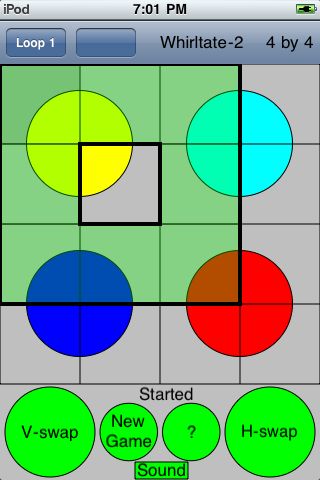
Figure 1: The Starting state of the 4 by 4 game
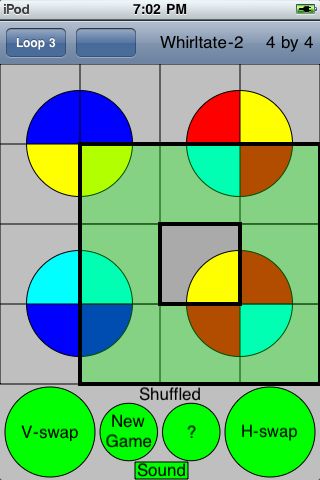
Figure 2: The Shuffled Swapping state of the 4 by 4 game
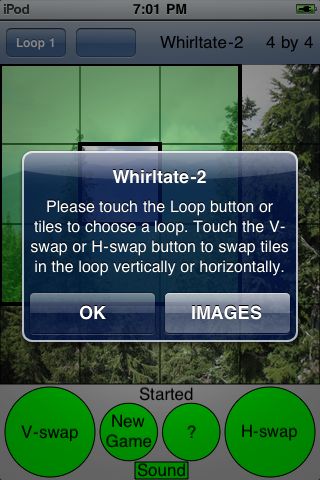
Figure 3: The Help window of the Starting state

Figure 4: Image Selection window
The help (?) button will show the player the possible actions he/she can take.
Copyright 2009 Looptate Games. All rights reserved.
Apple, iPod, and iPhone are trademarks of Apple, Inc.
